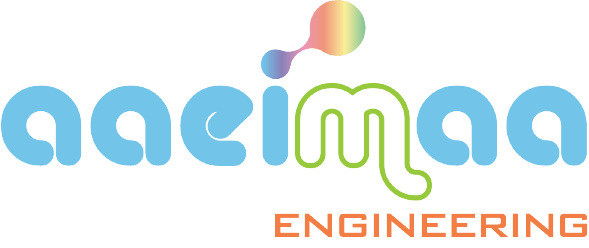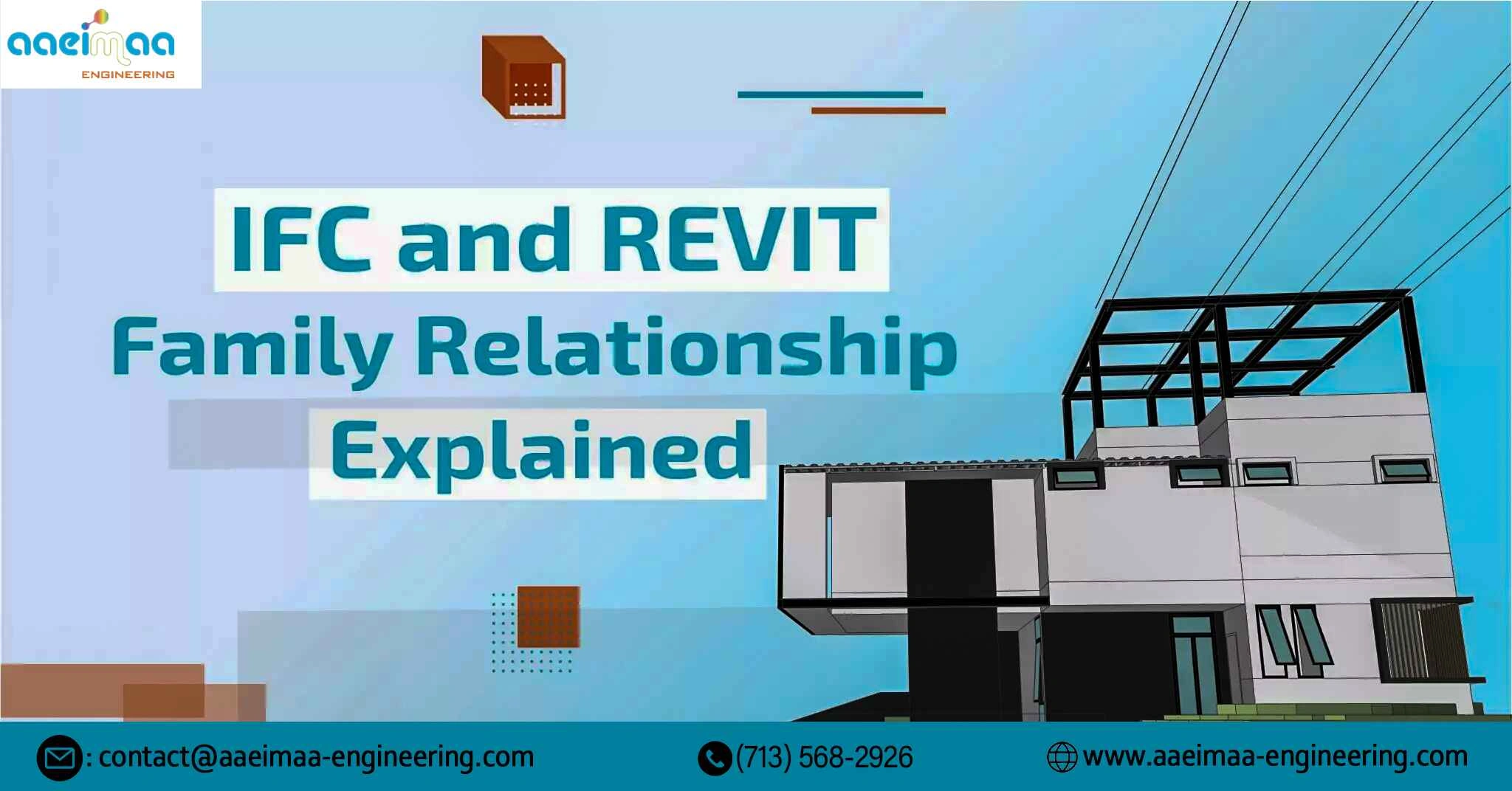BIM engineers and Architects use different BIM software such as Autodesk Revit, Navisworks, MicroStation, etc. The major requirement while using different software is the freedom to share the data and work in an open system. When different groups of AEC professionals working on one project and if they use different native formats for the exchange of models, it will be difficult to manage the data and collaborate with different stakeholders. Also, BIM engineers need to make models from one program that communicate with another model.
The IFC- Industry Foundation Classes are created to bridge all these gaps. It is an open file format to exchange the design model without loss or distortion of the data and information of the model.
IFC is used to exchange data or information between different stakeholders and software applications involved in design, procurement, construction, maintenance, and operations. It supports the property data and 3D model data. The desired IFC data can be encoded through formats like XML STEP, JSON, etc. These formats can be shared through web services, imported/exported, or linked databases.
Contents of IFC files
- Geometry, shapes and connection between various parts.
- Thermal Calculation property values
- Structural Calculation property values
- Quantities required for cost estimation
- Environmental impact values
Import of an IFC file in Revit
Click File tab > Open > (IFC).
In the Open IFC File dialog, navigate to the IFC file to import, and select it.
If needed, for Files of type, specify the type of file to open: IFC, ifcXML, or ifcZIP. (If you do not want elements to join automatically, clear Auto-Join Elements)
- Click Open
Export of a Model to IFC File
Load the IFC mapping file that you want to use to export to IFC.
Click File tab > Export > Options > IFC options.
In the Export IFC dialog, for File name, click Browse, and navigate to the target folder for the IFC file.
Enter a name for the IFC file, and click Save.
Click Export.
IFC is a dynamic and effective data scheme that structure model and promotes collaboration between different stake holders.