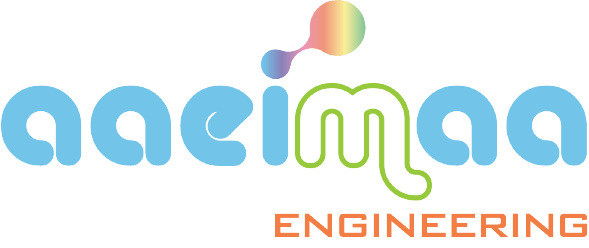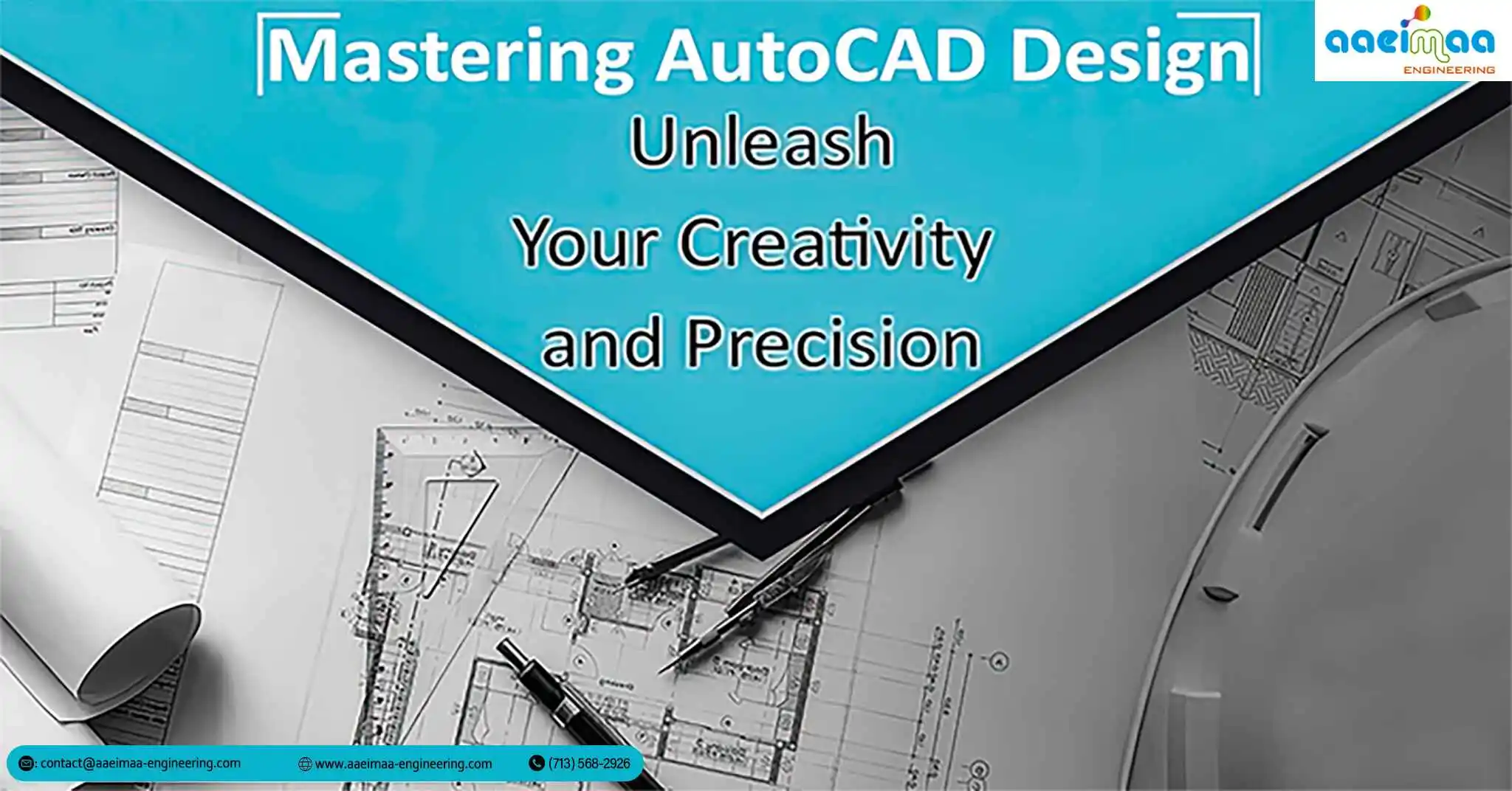Precision, inventiveness, and efficiency are crucial factors that influence how we produce and visualize our ideas in the realm of modern design. The design business has seen a transformation thanks to AutoCAD, a potent computer-aided design (CAD) program that gives professionals the tools they need to turn their ideas into beautiful, precise, and complicated designs. We will go into the realm of AutoCAD design in this blog article, looking at its features, advantages, and advice for understanding this crucial program.
The Power of AutoCAD Design: A Comprehensive Overview
The Autodesk product AutoCAD is a pillar in the design and engineering fields. It provides a flexible framework for producing 2D and 3D designs, including everything from mechanical parts and architectural blueprints to aesthetic ideas. The software’s user-friendly interface, rich feature set, and large tool library enable designers to precisely realize their visions.
Navigating the Interface: A Guide to Getting Started
Learn how to use AutoCAD’s user interface before delving into the nuances of design. Learn how to use toolbars, workspaces, and menus effectively. Learn how to personalize your workspace for maximum efficiency, organize your projects, and establish your preferences.
Mastering 2D Design: From Concept to Creation
Learn how to use AutoCAD’s user interface before delving into the nuances of design. Learn how to use toolbars, workspaces, and menus effectively. Learn how to personalize your workspace for maximum efficiency, organize your projects, and establish your preferences.
Elevating Your Designs with 3D Modeling
By stepping into the world of 3D modeling, you may advance your concepts. Learn how to apply materials and textures, manipulate views, and create three-dimensional things. Explore the world of parametric modeling, where adjustments to one area of your design have an immediate impact on others. Learn how to build complex 3D models of buildings, products, or artistic ideas.
Advanced Techniques for Efficiency and Precision
A variety of cutting-edge methods are available in AutoCAD to speed up your design process. Learn how to successfully reuse and manipulate design elements by utilizing the power of blocks and dynamic blocks. Utilize the potential of parametric restrictions to keep the integrity of the design while experimenting with variations. Explore the realm of collaborative design, which enables numerous designers to work on various project components at once, and external references (Xrefs).
Optimizing Workflow with Automation and Customization
Automate tedious activities and create customized workflows to maximize AutoCAD’s capabilities. Explore AutoLISP and Visual Basic for Applications (VBA) scripting to build tools and macros that are customized to your needs. Learn how to create personalized tool palettes, menus, and shortcuts to speed up your design workflow and boost productivity.
Real-World Applications: Showcasing AutoCAD’s Versatility
Examine actual instances of how AutoCAD has been applied in different fields. AutoCAD is essential to the realization of ideas, from architecture firms creating iconic towers to automotive engineers creating cutting-edge vehicles. Investigate case examples that demonstrate how the software affects productivity, accuracy, and innovation.
Staying Ahead: Embracing New Features and Trends
Technology and design are constantly changing fields. Keep abreast of the most recent AutoCAD features, upgrades, and trends, as well as those in the larger design landscape. Discover how developments in cloud-based collaboration, augmented reality (AR) and virtual reality (VR) integration, and sustainable design methods are influencing the direction of AutoCAD design.
AutoCAD design opens the door to letting your imagination run wild while still being precise and effective. Whether you’re a budding designer or a seasoned veteran, learning AutoCAD gives you the ability to bring your ideas to life through precise 2D drawings and fascinating 3D models. You can travel along a path of infinite possibilities in the field of design by constantly learning, adjusting to new features, and investigating cutting-edge applications.
Keep in mind that AutoCAD is more than just a tool; it’s a blank canvas for your creation, an innovation platform, and a conduit for your imagination. So jump in, explore, and let your creations influence the environment we live in.